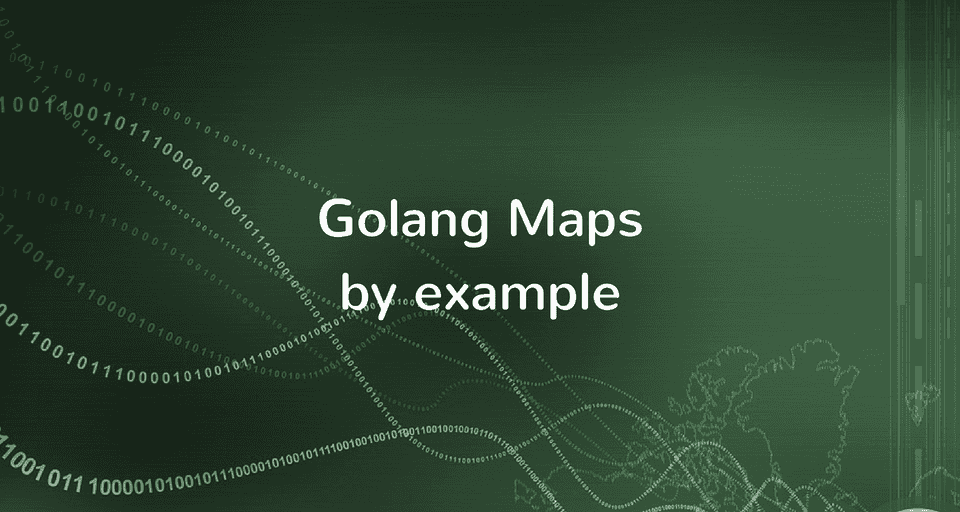A map is an unordered collection of key-value pairs. It maps keys to values. The keys are unique within a map while the values may not be.
The map data structure is used for fast lookups, retrieval, and deletion of data based on keys. It is one of the most used data structures in computer science.
Go provides a built-in map type. In this article, we’ll learn how to use Golang’s built-in map type.
Declaring a map
A map is declared using the following syntax -
var m map[KeyType]ValueTypeFor example, Here is how you can declare a map of string keys to int values -
var m map[string]intThe zero value of a map is nil. A nil map has no keys. Moreover, any attempt to add keys to a nil map will result in a runtime error.
Let’s see an example -
package main
import "fmt"
func main() {
var m map[string]int
fmt.Println(m)
if m == nil {
fmt.Println("m is nil")
}
// Attempting to add keys to a nil map will result in a runtime error
// m["one hundred"] = 100
}# Output
map[]
m is nilIf you uncomment the statement m["one hundred"] = 100, the program will generate the following error -
panic: assignment to entry in nil mapIt is, therefore, necessary to initialize a map before adding items to it.
Initializing a map
1. Initializing a map using the built-in make() function
You can initialize a map using the built-in make() function. You just need to pass the type of the map to the make() function as in the example below. The function will return an initialized and ready to use map -
// Initializing a map using the built-in make() function
var m = make(map[string]int)Let’s see a complete example -
package main
import "fmt"
func main() {
var m = make(map[string]int)
fmt.Println(m)
if m == nil {
fmt.Println("m is nil")
} else {
fmt.Println("m is not nil")
}
// make() function returns an initialized and ready to use map.
// Since it is initialized, you can add new keys to it.
m["one hundred"] = 100
fmt.Println(m)
}# Output
map[]
m is not nil
map[one hundred:100]2. Initializing a map using a map literal
A map literal is a very convenient way to initialize a map with some data. You just need to pass the key-value pairs separated by colon inside curly braces like this -
var m = map[string]int{
"one": 1,
"two": 2,
"three": 3,
}Note that the last trailing comma is necessary, otherwise, you’ll get a compiler error.
Let’s check out a complete example -
package main
import "fmt"
func main() {
var m = map[string]int{
"one": 1,
"two": 2,
"three": 3,
"four": 4,
"five": 5, // Comma is necessary
}
fmt.Println(m)
}# Output
map[one:1 two:2 three:3 four:4 five:5]You can also create an empty map using a map literal by leaving the curly braces empty -
// Initialize an empty map
var m = map[string]int{}The above statement is functionally identical to using the make() function.
Adding items (key-value pairs) to a map
You can add new items to an initialized map using the following syntax -
m[key] = valueThe following example initializes a map using the make() function and adds some new items to it -
package main
import "fmt"
func main() {
// Initializing a map
var tinderMatch = make(map[string]string)
// Adding keys to a map
tinderMatch["Rajeev"] = "Angelina" // Assigns the value "Angelina" to the key "Rajeev"
tinderMatch["James"] = "Sophia"
tinderMatch["David"] = "Emma"
fmt.Println(tinderMatch)
/*
Adding a key that already exists will simply override
the existing key with the new value
*/
tinderMatch["Rajeev"] = "Jennifer"
fmt.Println(tinderMatch)
}# Output
map[Rajeev:Angelina James:Sophia David:Emma]
map[Rajeev:Jennifer James:Sophia David:Emma]If you try to add a key that already exists in the map, then it will simply be overridden by the new value.
Retrieving the value associated with a given key in a map
You can retrieve the value assigned to a key in a map using the syntax m[key]. If the key exists in the map, you’ll get the assigned value. Otherwise, you’ll get the zero value of the map’s value type.
Let’s check out an example to understand this -
package main
import "fmt"
func main() {
var personMobileNo = map[string]string{
"John": "+33-8273658526",
"Steve": "+1-8579822345",
"David": "+44-9462834443",
}
var mobileNo = personMobileNo["Steve"]
fmt.Println("Steve's Mobile No : ", mobileNo)
// If a key doesn't exist in the map, we get the zero value of the value type
mobileNo = personMobileNo["Jack"]
fmt.Println("Jack's Mobile No : ", mobileNo)
}# Output
Steve's Mobile No : +1-8579822345
Jack's Mobile No : In the above example, since the key "Jack" doesn’t exist in the map, we get the zero value of the map’s value type. Since the map’s value type is string, we get " ".
Unlike other languages, we do not get a runtime error in Golang if the key doesn’t exist in the map.
But what if you want to check for the existence of a key? In the above example, the map would return " " even if the key "Jack" existed with the value " ". So how do we distinguish between cases where a key exists with the value equal to the zero value of the value type, and the absence of a key?
Well, let’s find out.
Checking if a key exists in a map
When you retrieve the value assigned to a given key using the syntax map[key], it returns an additional boolean value as well which is true if the key exists in the map, and false if it doesn’t exist.
So you can check for the existence of a key in a map by using the following two-value assignment -
value, ok := m[key]The boolean variable ok will be true if the key exists, and false otherwise.
Consider the following map for example. It maps employeeIds to names -
var employees = map[int]string{
1001: "Rajeev",
1002: "Sachin",
1003: "James",
}Accessing the key 1001 will return "Rajeev" and true, since the key 1001 exists in the map -
name, ok := employees[1001] // "Rajeev", trueHowever, If you try to access a key that doesn’t exist, then the map will return an empty string "" (zero value of strings), and false -
name, ok := employees[1010] // "", falseIf you just want to check for the existence of a key without retrieving the value associated with that key, then you can use an _ (underscore) in place of the first value -
_, ok := employees[1005]Now let’s check out a complete example -
package main
import "fmt"
func main() {
var employees = map[int]string{
1001: "John",
1002: "Steve",
1003: "Maria",
}
printEmployee(employees, 1001)
printEmployee(employees, 1010)
if isEmployeeExists(employees, 1002) {
fmt.Println("EmployeeId 1002 found")
}
}
func printEmployee(employees map[int]string, employeeId int) {
if name, ok := employees[employeeId]; ok {
fmt.Printf("name = %s, ok = %v\n", name, ok)
} else {
fmt.Printf("EmployeeId %d not found\n", employeeId)
}
}
func isEmployeeExists(employees map[int]string, employeeId int) bool {
_, ok := employees[employeeId]
return ok
}# Output
name = Rajeev, ok = true
EmployeeId 1010 not found
EmployeeId 1002 foundIn the above example, I’ve used a short declaration in the if statement to initialize the name and ok values, and then test the boolean value ok. It makes the code more concise.
Deleting a key from a map
You can delete a key from a map using the built-in delete() function. The syntax looks like this -
// Delete the `key` from the `map`
delete(map, key)The delete() function doesn’t return any value. Also, it doesn’t do anything if the key doesn’t exist in the map.
Here is a complete example -
package main
import "fmt"
func main() {
var fileExtensions = map[string]string{
"Python": ".py",
"C++": ".cpp",
"Java": ".java",
"Golang": ".go",
"Kotlin": ".kt",
}
fmt.Println(fileExtensions)
delete(fileExtensions, "Kotlin")
// delete function doesn't do anything if the key doesn't exist
delete(fileExtensions, "Javascript")
fmt.Println(fileExtensions)
}# Output
map[Python:.py C++:.cpp Java:.java Golang:.go Kotlin:.kt]
map[Python:.py C++:.cpp Java:.java Golang:.go]Maps are reference types
Maps are reference types. When you assign a map to a new variable, they both refer to the same underlying data structure. Therefore changes done by one variable will be visible to the other -
package main
import "fmt"
func main() {
var m1 = map[string]int{
"one": 1,
"two": 2,
"three": 3,
"four": 4,
"five": 5,
}
var m2 = m1
fmt.Println("m1 = ", m1)
fmt.Println("m2 = ", m2)
m2["ten"] = 10
fmt.Println("\nm1 = ", m1)
fmt.Println("m2 = ", m2)
}# Output
m1 = map[one:1 two:2 three:3 four:4 five:5]
m2 = map[one:1 two:2 three:3 four:4 five:5]
m1 = map[one:1 two:2 three:3 four:4 five:5 ten:10]
m2 = map[one:1 two:2 three:3 four:4 five:5 ten:10]The same concept applies when you pass a map to a function. Any changes done to the map inside the function is also visible to the caller.
Iterating over a map
You can iterate over a map using range form of the for loop. It gives you the key, value pair in every iteration -
package main
import "fmt"
func main() {
var personAge = map[string]int{
"Rajeev": 25,
"James": 32,
"Sarah": 29,
}
for name, age := range personAge {
fmt.Println(name, age)
}
}# Output
James 32
Sarah 29
Rajeev 25Note that, A map is an unordered collection and therefore the iteration order of a map is not guaranteed to be the same every time you iterate over it.
So if you run the above program multiple times, you’ll get the results in different orders.
Conclusion
Congratulations folks! In this article, you learned how to declare and initialize maps, how to add keys to a map, how to retrieve the value associated with a given key in a map, how to check for the existence of a key in a map, how to delete a key from a map, and how to iterate over a map.
Thank you for reading. Stay tuned for more such articles.
Next Article: Playing with Pointers in Golang
Code Samples: github.com/callicoder/golang-tutorials